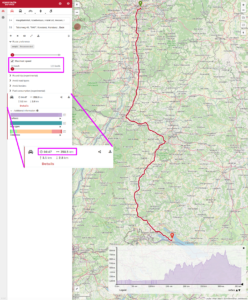Recently openrouteservice has been updated to version 6.2 which has brought some pretty useful features to routing. One of the main “new” features is the re-introducing of the maximum_speed parameter where users can set the maximum speed their vehicle can travel at. Though this feature was available in the past, due to implementing new algorithms it had to be removed as it was not compatible with them. Now however, the original concept has been updated and reworked to make it so that it now can be used again.
Setting the maximum speed can be useful for things like driving a car that is towing a trailer, or using a Heavy Goods Vehicle that has a restricted maximum speed. Previously, the travel speed was derived predominantly from the speed limits of roads that were being travelled along and would be generic for any vehicle. Now, you can use the maximum speed parameter to tell routing that you can only travel up to a certain speed, and then the routing takes this into account when calculating travel times and recommended routes. For example, consider driving in a car that is towing a trailer, where in Germany the speed limit would normally be 80km/h. As can be seen in the following images, you can get very different travel durations depending on if you set the maximum speed or not.
As well as being available on the maps client, the maximum speed parameter is of course part of the openrouteservice API. Available for both car and HGV profiles, you can set the maximum speed by adding the “maximum_speed” parameter to your request. The minimum value for “maximum_speed” is 80 (km/h), and you can have a play around with it on our interactive docs.
Happy routing!