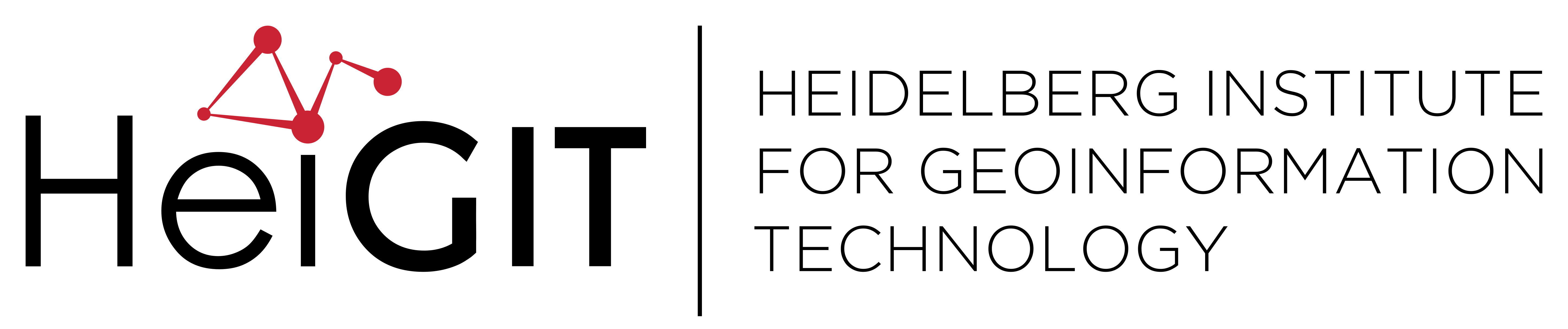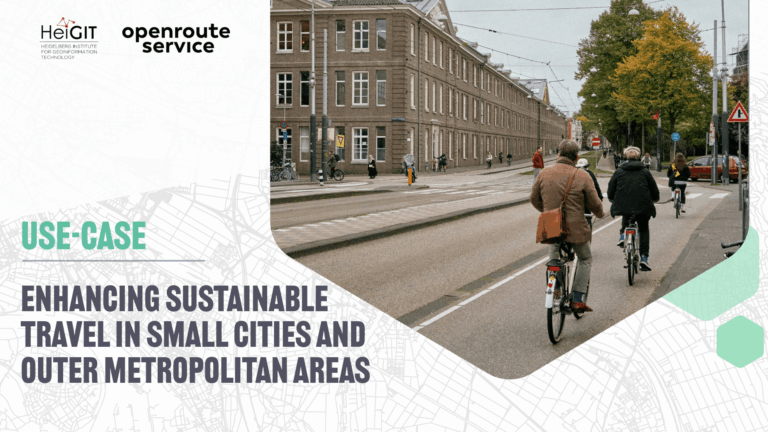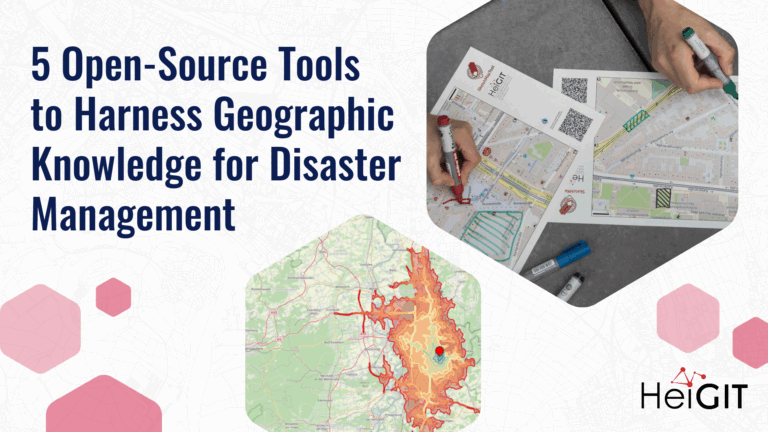While naturally all of our features are already accessible via the openrouteservice API, we have now made some of the newer routing features accessible in our Maps Client on maps.openrouteservice.org.
Alternative routes
We all know that getting second opinions or suggestions for things can give you a better sense of security and allow for a broadening of your horizons. Similarly, having an alternative option when looking for the shortest or fastest routes from A to B provides the opportunity to choose from both available ones and better evaluate the suitability for the best route depending on the current situation or mood. To switch to the alternative route, you can simply click on the entry in the sidebar or directly select it in the map.
In spite of the obvious benefits, there are some limitations to this feature. The range between the start and end points of the route must be below 100km because of the additional computation load on the server. Although the computation time will increase the closer the route distance is to the limit, for shorter routes you won’t feel a difference. We are working on improving the algorithm to support this feature also for longer distances.
Alternative routes are disabled by default but can be activated in the settings (gearwheel in the red menu bar). Your choice will be remembered in upcoming visits.
Round-trips
The round-trip feature introduces the option to generate a circular route originating from a single point that represents both start and end point of the endeavour. You can adjust the approximate route length, the roundness, and a “randomization” factor where the value resolves to the general direction of the route. Such round trip routing is great for things like planning a recreational walk, jog, or bike ride where you know how far you want to go but do not know where.
Also for this feature there is a limitation to 100km for the above-mentioned reasons. Still the input length is treated as a reference value. The deviation between the actual distance of the returned route and the requested approximate distance value can vary considerably for different profiles and roundness values. Usually the returned trips are a bit longer which can be regulated by lowering the input distance.
Direct Waypoints
A very handy feature that has been around for some time now but should non the less be highlighted, is using the skip-segments parameter of the API. When planning a trip, it might occur that one of the waypoints is not found on the underlying graph (e.g. missing osm data or unpassable terrain) and a route can therefore not be calculated. By right-clicking on the map it is possible to add direct instead of normal waypoints, which will skip the shortest path calculation for the segment between the last and the newly added waypoint.
Although you won’t receive any extra information for skipped segments, the direct waypoints are a powerful feature to force openrouteservice to traverse areas of missing data or “unpassable” terrain (e.g. meadow, river) where you already know that you will pass through anyways. You still should make sure that this part of the route really is legally passable and not blocked on purpose out of safety or military reasons for your own sake.
As always: Happy routing!