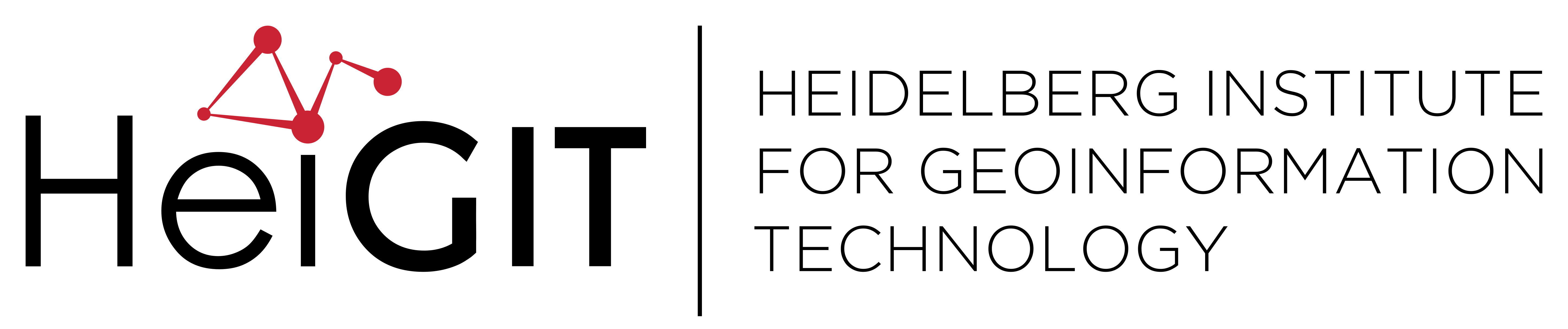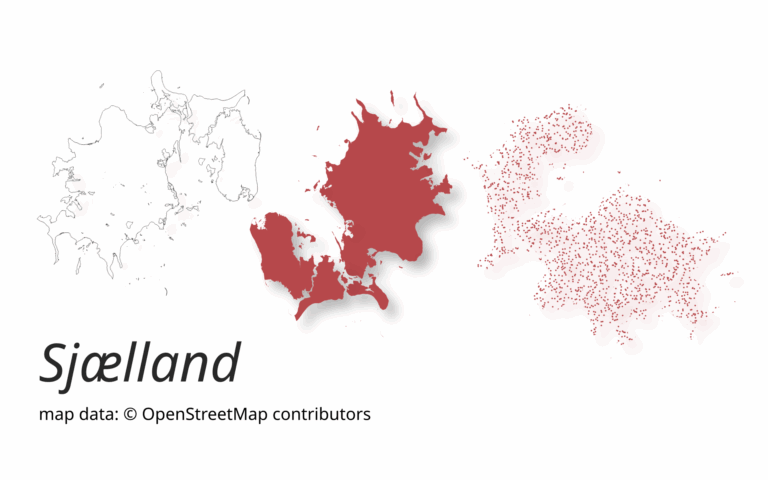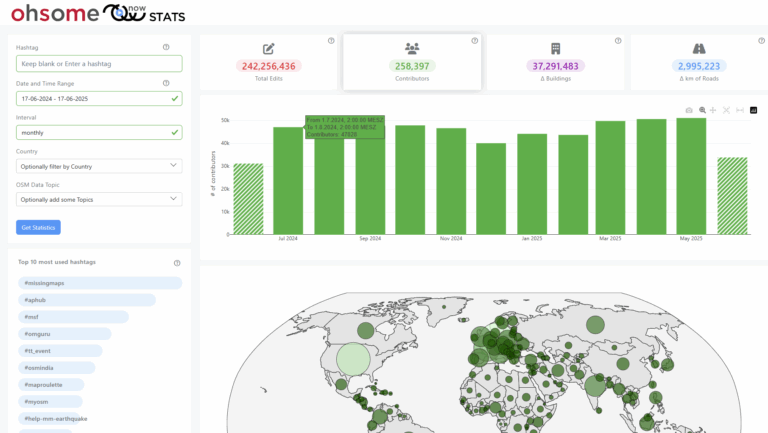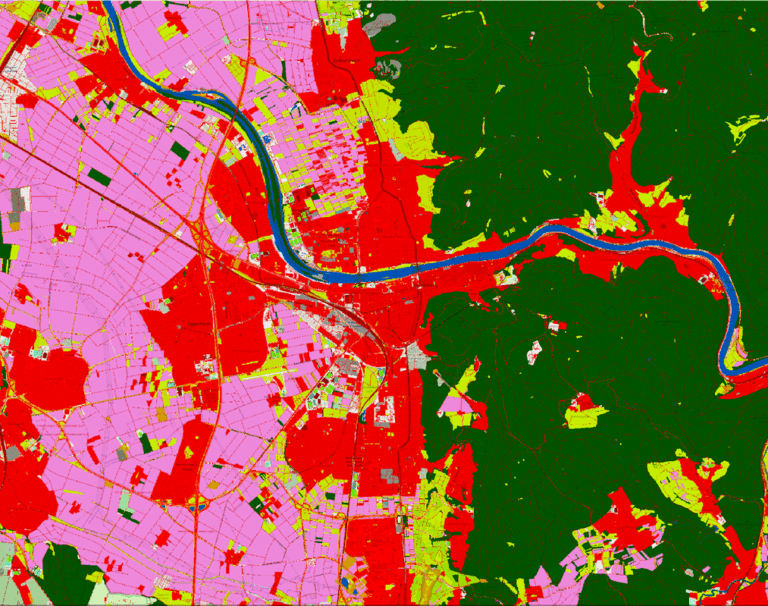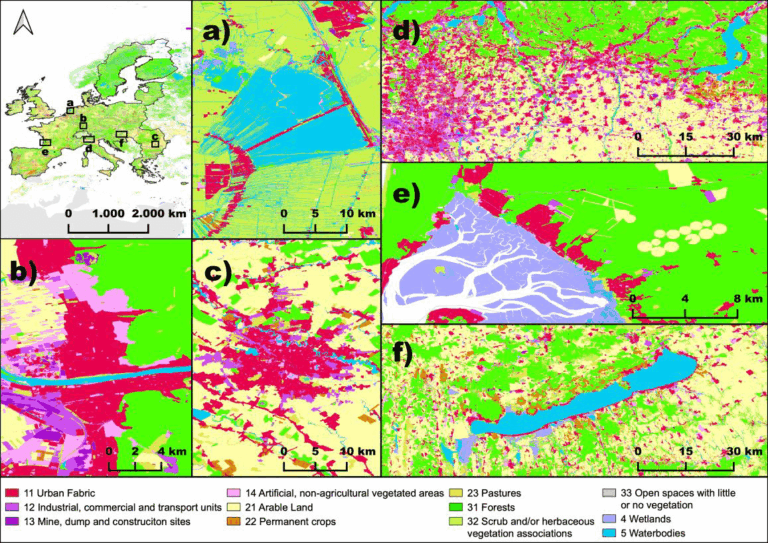Did you know that the OpenStreetMap (OSM) taginfo site now lets you access the ohsome dashboard? This allows you to gain refined insights into the usage stats of specific keys and tags. Taginfo is the main source for statistics about keys, tags and current tag usage. In most cases, you have to acces a localized instance of taginfo in order to receive local key and tag stats. With the integration of the ohsome dashboard, it has become more intuitive and flexible to access information about local and historical usage stats of keys and tags via the OSM taginfo site. Selecting a key or value on OSM taginfo now will not only show you global stats, but also a link to the ohsome dashboard. There, you can click on any specific area shown on the map, which will then provide you with local usage stats of your currently selected key, information on corresponding tags and a chronological sequence of the tag stats.
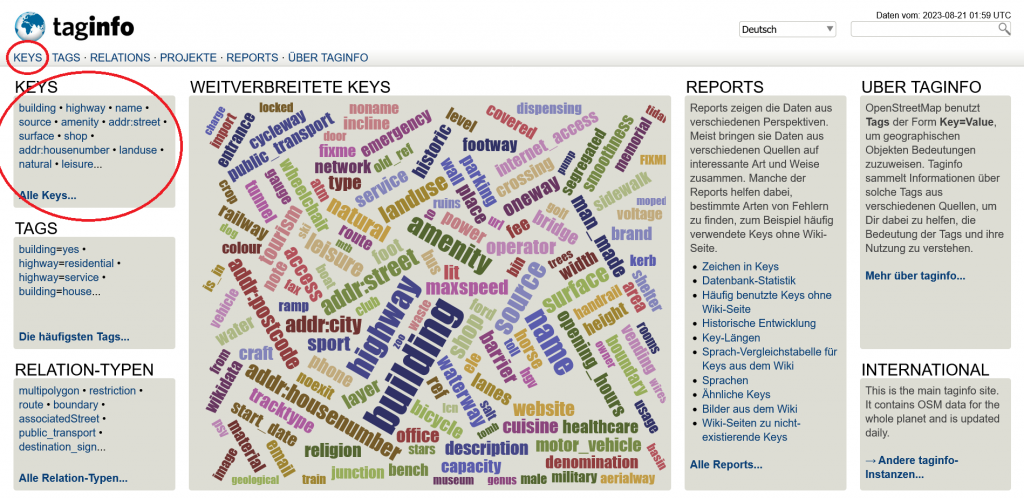
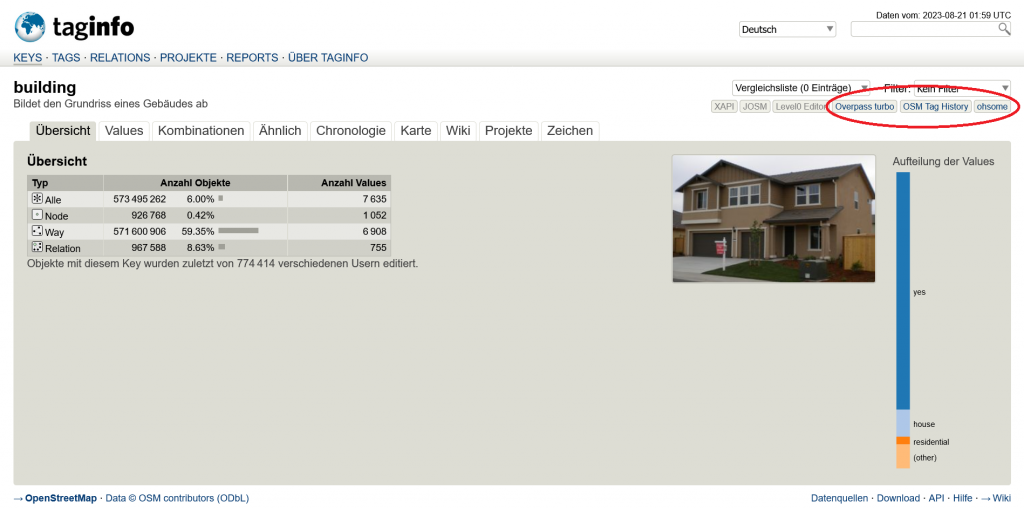
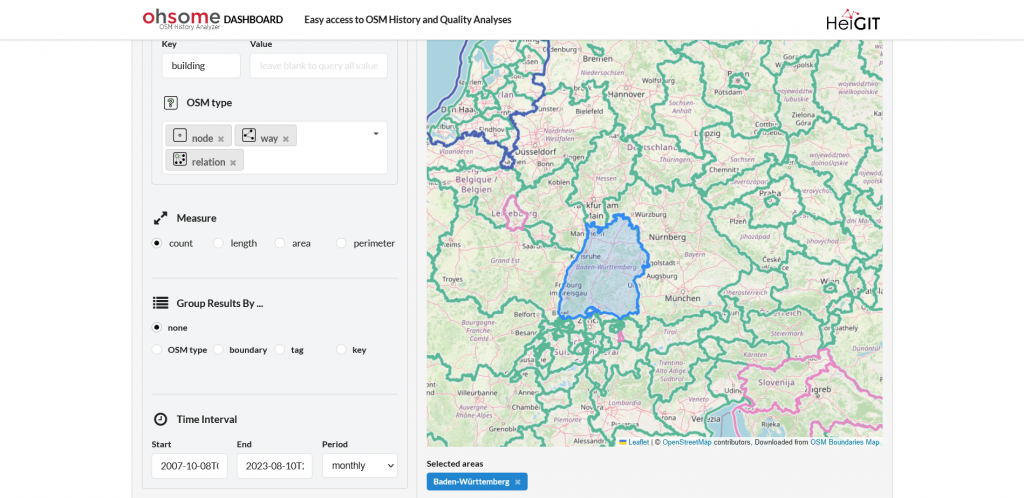
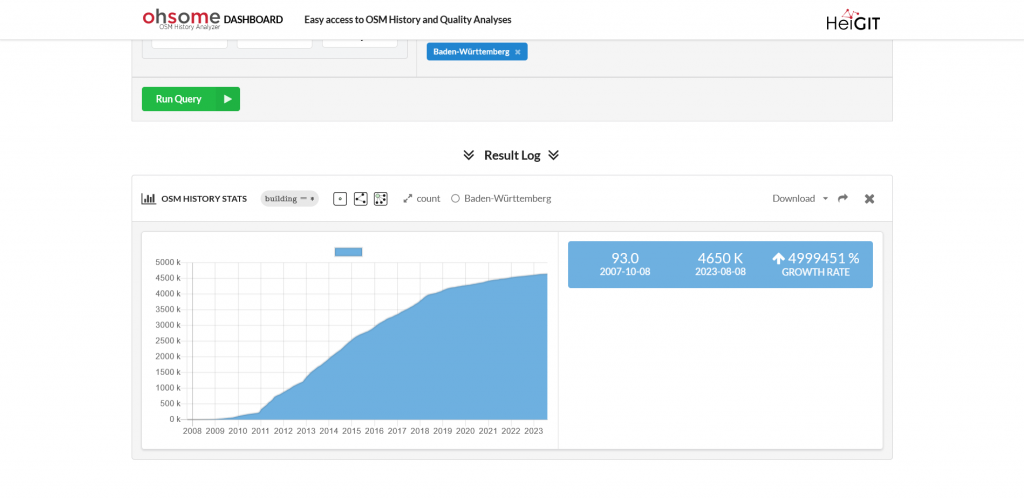
Also check out https://giscienceblog.uni-heidelberg.de/tag/become-ohsome/ for ohsome tutorials and https://giscienceblog.uni-heidelberg.de/tag/ohsome/ for further information about the varied uses of ohsome.