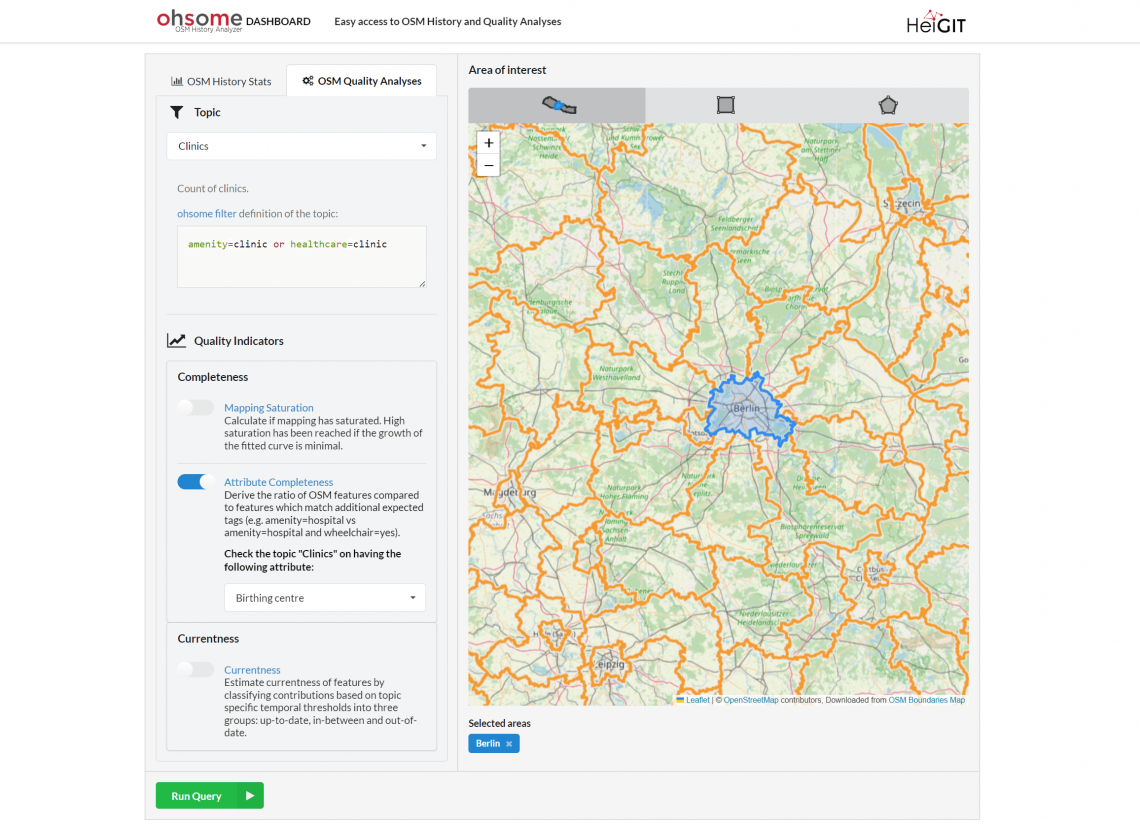*Title image: Fig. 1: New UI of the ohsome dashboard
In the last few weeks, a lot of work has been put into expanding the functionalities of the ohsome Quality API. Most notably, the ohsome dashboard now has a new Quality indicator ready for use: the Attribute Completeness indicator.
The ohsome quality API and the ohsome dashboard
The ohsome quality API was built to provide data quality estimations for OpenStreetMap data. Previously, the data quality was assessed using three indicators that calculate the data currentness, the mapping saturation and the building/ road comparison indicator that compares OSM data amounts to other reference data. The ohsome dashboard uses the ohsome quality API to create a more user- friendly experience and lower the barrier of entry for OSM data quality analysis. Newest developments have now added the Attribute Completeness indicator as a fourth indicator.
Attribute Completeness indicator
With the Attribute Completeness indicator, you can find the percentage of features in an area that have specific additional attributes. For example, you can find out how many of the clinics in a specific area have data in OSM about being birthing centres. Running this query for Berlin, Germany, outputs the following graphic:
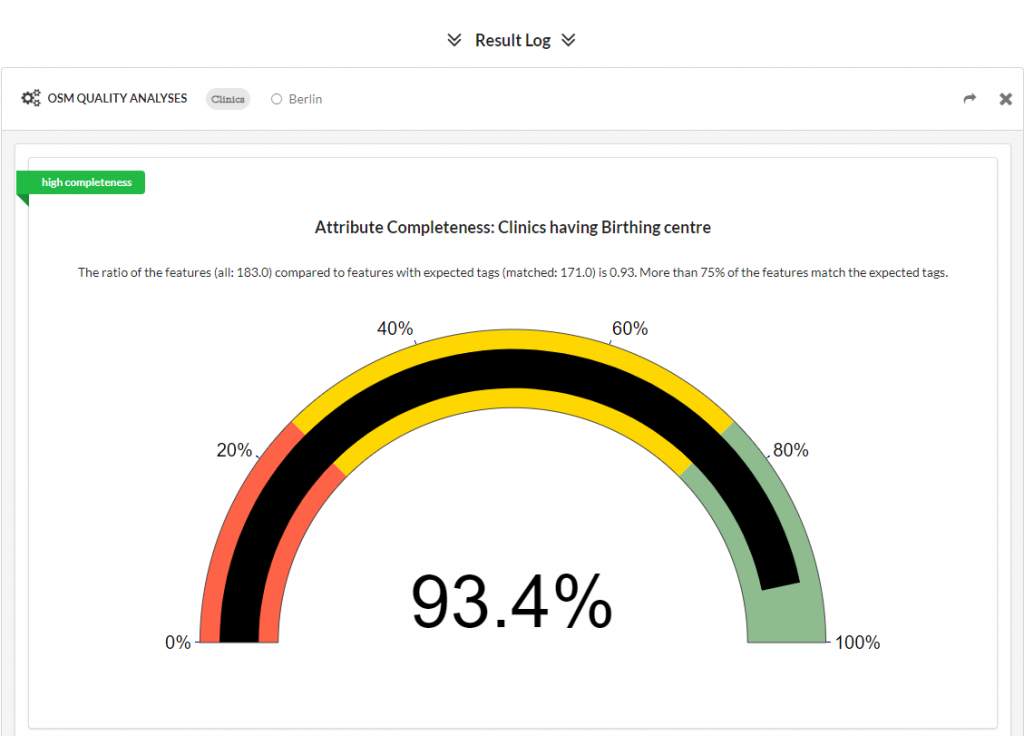
So far, 12 topics can be used for the attribute completeness indicator, with each one having multiple attributes to test the completeness of. You can also run a query for multiple indicators at the same time. For example, you can find the ratio of buildings in an area that have information of their house number and get the mapping saturation for buildings at the same time:
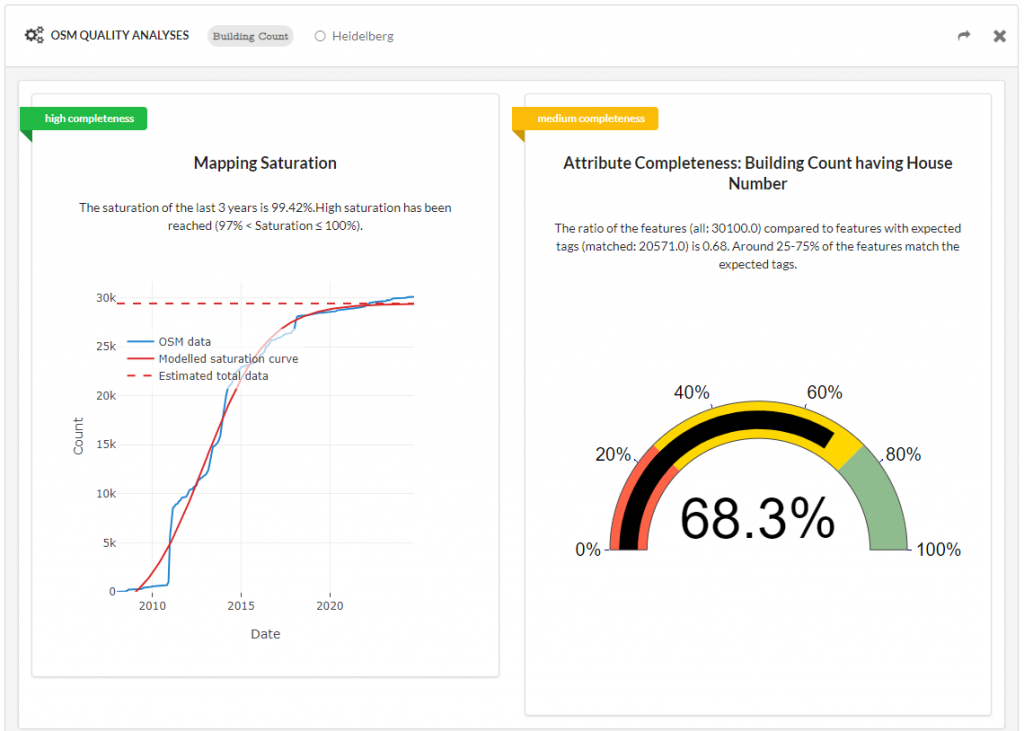
Other changes
Along with this new indicator, multiple bugs have been fixed and a new regression test suite has been created to make deployment of new versions safer. Along with this, the reports endpoint has been deleted as it is not currently needed anymore.
Future plans
In the upcoming releases, we are planning to expand the functionalities of the attribute completeness indicator.
Users will then be able to:
-
Select multiple attributes to test at the same time
-
define custom tags to test the attribute completeness of a larger variety of attributes
If you want to try out the new features, check out the ohsome dashboard and select one of the topics that supports the attribute completeness indicator or use the ohsome quality API. To keep up with future developments and releases related to mobility, humanitarian aid, climate action and data analytics, follow the social media channels and stay up to date on our blog.